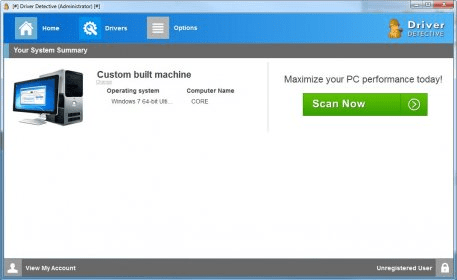
Driver Detective is a system tool that offers a quick and simple way to detect outdated drivers. The application carries out a system scan to identify obsolete, missing, or corrupt drivers, which can be the cause of numerous issues in your computer, like hardware malfunction, instability, slow performance, system crashes, etc. Unlike the trial, the full, paid version of the app offers the possibility of downloading and updating drivers.
When you first launch Driver Detective, the application will automatically start scanning your computer to detect all driver-related problems. The results will give you details about the health of your computer, the total number of drivers installed, and the problems detected. Clicking on any item on the list will show you the driver name and type, its manufacturer, as well as the problem it is causing and the recommended action.
The full version of the app gives you access to an online database, letting you download and update drivers from within the app. It also integrates a feature called Machine Technology, which provides personalized driver recommendations according to your PC model and device manufacturer, but unfortunately, the trial does not give you access to any of these features.
Overall, Driver Detective is easy to use and has a user-friendly interface, but it only works as a demo version with limited functionality, which makes it practically impossible to evaluate. It has the ability to scan and identify driver-related issues, however you cannot use it to solve any of these problems for free.
Comments (17)